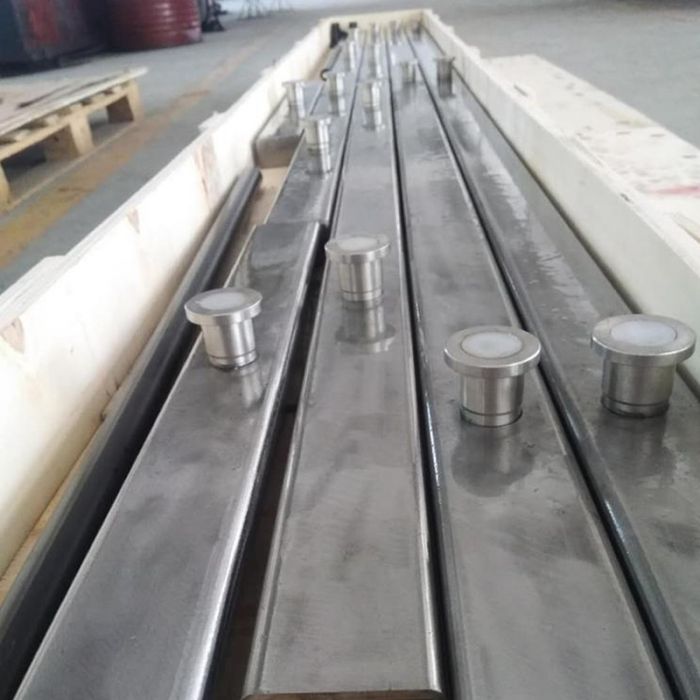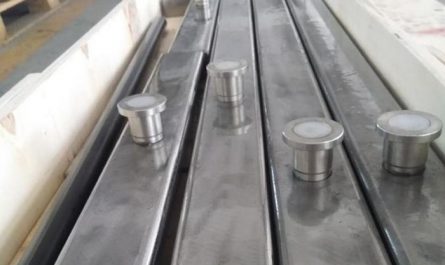At present, the application speed of Lianda software is the widest, which not only accelerates the cost of the project, but also greatly improves the application efficiency of Lianda software in the industry.
Even many small partners engaged in cost joked that “you can’t do cost without Guanglianda”, but many cost personnel often encounter problems in the process of using the self-study software of small partners who don’t have teachers or want to become cost practitioners.
Starting today, the college specially shares some practical tutorials of Guanglianda software for small partners, Today we share with you the idea of computerized processing of stair components in civil engineering calculation.
In preparation for practical operation, first determine the content to be calculated by analyzing the drawings, and then judge whether there are similar components in the software that can be processed.
If not, it needs to be processed by similar components or table input, such as the application of some custom components.
If so, it can be processed directly.
Of course, in the process of processing, it is necessary to judge whether efficient rendering methods such as intelligent layout or recognition can be used for calculation.
Due to the complexity and diversity of stair modeling, there are many difficulties in the process of design, construction and cost.
First of all, we need to analyze the calculation content of the stair: the stair is a composite component, which is composed of oblique running, ladder column, ladder beam, rest platform, railing and other components.
The work contents to be considered include reinforcement, concrete, formwork, decoration, railing, etc.
The following focuses on the calculation of reinforcement and concrete.
01 in gtj2021 software version 1.028.1 and below, the reinforcement and concrete of stair oblique running need to be calculated in two separate ways.
Parametric reinforcement cannot be input into stair components in the component list, because the reinforcement of stair oblique running can only be input in table input or other steel reinforcement of stair components.
The specific operation steps are as follows: form input method: in the section of “quantities” → click “form input” → add components → input the number of components → click “parameter input” → select the stair parameter diagram → input parameters → click “calculate and save”.
Because of the complexity of the new stair and the calculation method of reinforcement, it can only be input in the drawing interface of “straight stair”, but it can only be input in the calculation method of reinforcement in other stair sections by hand.
For the convenience of calculation, ladder column, ladder beam and rest platform can be drawn instead of column, beam and slab components.
02 in gtj2021 software version above 1.028.1, the stair components in the new version of the software have added parameterized stair reinforcement setting and parameterized interface type.
Therefore, the oblique running of stairs, stair beams and rest platforms can be drawn in the stair components.
The specific operation methods are as follows: in the navigation bar, click stairs → new parametric stairs → select the corresponding parametric graphics → modify stair parameters → click OK → stippling layout.
As shown in the figure: when dealing with the reinforcement of the inclined section of stairs, we need to select it in combination with the type of stairs in 16g101-2 Atlas (page 11-16).
If there are no conforming parameters in the parameterized stairs, it is recommended to draw with the combination of straight ladder segments, cast-in-situ slabs, beams and other components, in which the ladder columns are still drawn with frame columns.
Through the above analysis, when drawing stair components, if the software can deal with them directly, you can use stair components to deal with them directly.
If you can’t deal with them directly, you can choose to use other components instead of drawing.
Well, the above is the computerized processing idea of stair components in the practical operation of Guanglianda software that we share with you.
I hope it can help you.
If you have any ideas, you can exchange and discuss them in the comment area.
If you need other cost information or Guanglianda practical operation tutorial videos, you can also leave a message or send a private letter to us!.