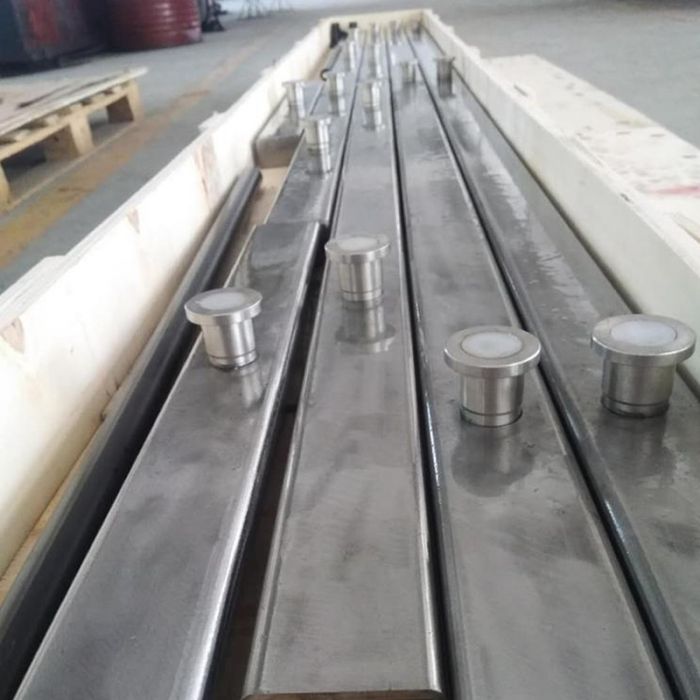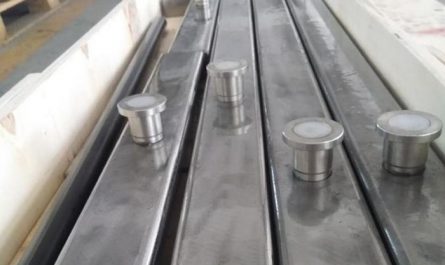How to quickly determine and modify the location of components in lumion? 1.
Select the context menu function in the lower left corner.
2.
Move the mouse pointer to the position where the component is located, and a white circle appears for selection.
3.
Select by radio.
Enter the selection item and make another selection.
4.
Select the mobile mode in the lower left corner.
5.
Determine and modify the component position data in the pop-up window (x, y and Z are the horizontal axis, vertical axis and vertical axis in turn).
The realization of dreams does not come from miracles, but from sweat, determination and hard practice.
Responsible editor / Ning Baoqing review / Ye Ruiyu..