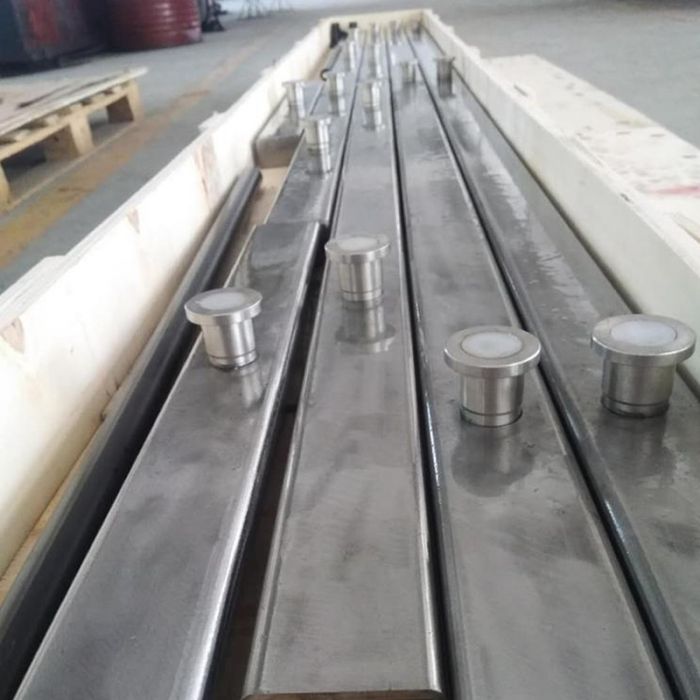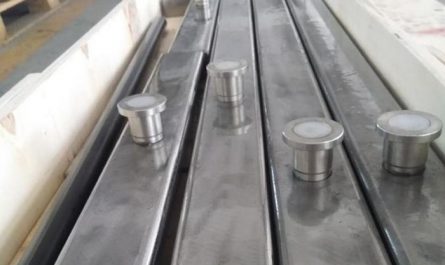This paper mainly introduces the following contents: first, the research and development background of Yida BIM plug-in; 2、 Introduction to relevant functions of plug-in modeling end; 3、 Introduction to relevant functions of plug-in quantity calculation; 4、 Introduction to the related functions of plug-in reinforcement calculation and generation example reinforcement; 5、 Introduction to related functions of plug-in cost management; 6、 Relevant functions of the plug-in to export the result file; 7、 Introduction to the whole BIM data transmission process; 1、 Research and development background of Yida BIM plug-in: Yida BIM business department is a comprehensive department integrating BIM software development and BIM consulting service operation.
Based on the concept of project guiding development and serving the project, the department continuously optimizes products and better serves BIM consulting projects by using the actual project needs.
The pain point of Revit modeling and calculation is also the pain point of Yida BIM modeling team.
In order to improve the efficiency of team BIM modeling and management optimization, simplify the management of project family and meet the whole process control of BIM cost of the project.
In the process of doing a large number of practical projects, Yida BIM business department collects various needs, and after comprehensive analysis, develops corresponding software functions to improve the work efficiency of the team and better serve customers.
It has been developed since 2016.
After six years of BIM consulting project, it has formed a set of three-dimensional open source cost management plug-ins that can connect design and cost, Bim and the Internet.
(main interface of plug-in) II.
Relevant functions of Yida BIM cost management for Revit modeling end: Yida BIM cost management for Revit seamless BIM guest network cloud family library, and its functions include CAD identification and formwork turnover, earthwork generation, cushion brick matrix generation, secondary component generation, intelligent coordination, drawing management, component reinforcement information input, etc, The specific functions are shown in the screenshot of the software function layout in the figure below: connect with the massive parameterized cloud family library classified by cost: the building and electromechanical can be switched with one key in the plug-in, and the mold turning function can be switched from building mold turning to electromechanical mold turning with one key.
The mold turning functions are as follows: in addition to the mold turning function, there are the following related functions to assist intelligent modeling: III.
related functions of Yida BIM cost management for Revit quantity calculation: 1 The plug-in has built-in default calculation rules of national standard list (Architecture and electromechanical) and reinforcement leveling rules.
The calculation rules are consistent with the traditional calculation quantity, and open settings are provided to ensure the consistency between BIM quantity calculation and national standard list (the following is the calculation setting window of each discipline): 2.
The built-in component intelligent cost classification function of the plug-in (manual adjustment is allowed) ensures that the components can be classified according to the cost type in intelligent batch, And accurately calculate the quantities according to the national standard list rules according to the calculation rules: 3.
What about the quantities according to the list required by the project? Don’t know how to accurately set the list? The software provides component list and AI intelligent association according to component attributes, which greatly improves the efficiency of component listing, greatly saves time and cost, and makes BIM cost work more intelligent! The AI association function of component list uses AI technology to make the attributes and characteristics of each instance component enter the learning of AI high participle.
AI intelligent matching of national standard list helps bimer get rid of Revit list and become a real bill of quantities! 4.
In addition to the above AI related list, of course, the software also provides the basic function of accurate manual hanging list (this function is the same as the traditional measurement software set, and also has the function of rapid batch matching according to attributes).
See: how do electromechanical components accurately associate with the national standard list or contract list to list the quantities? 5.
The quantities of some components are too simple to waste time in modeling.
The software provides the function of sporadic bill of quantities, which makes the supplement method of quantities more free, and makes the components that are time-consuming, laborious and measured count and output in the table to improve quality and efficiency! 6.
The plug-in has built-in functions for viewing the calculation results of target components (real-time viewing of quantities, three-dimensional deductions, reports, etc.), and displays the physical quantities, quantities and calculation formula details of components in detail, making the logarithm of quantities more convenient and intuitive..