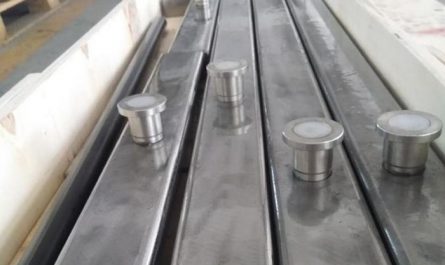In April 2021, the Ministry of housing and urban rural development of Shenzhen issued a notice on the design and delivery standard of municipal road engineering information model, which stipulated the precision and delivery standard of the model.
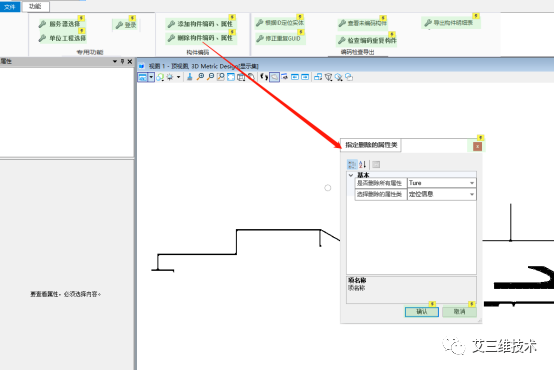
Among them, Article 5 makes specific provisions on the fineness of the model, including grade code, geometric expression requirements and information delivery requirements, as follows: at the same time, it stipulates that the model components need to be attached with corresponding attribute information during model delivery, that is, each model component needs to have identity information, positioning information, structural size and design information, as shown in the figure below: the issuance of this specification, It standardizes the delivery requirements of BIM models in the construction market and provides a model for the design and delivery standards of BIM models in other provinces and cities, so as to quickly find specific model components in the process of project design and construction.
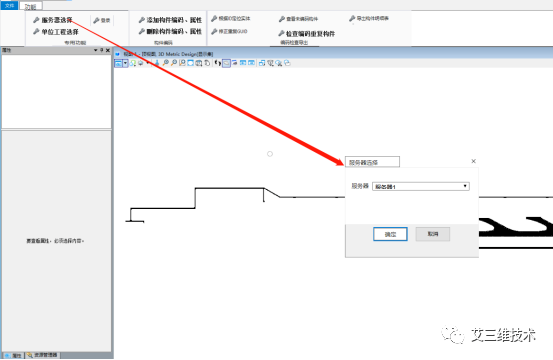
However, this specification also adds a huge workload for large-scale engineering projects with more than 1000 components.
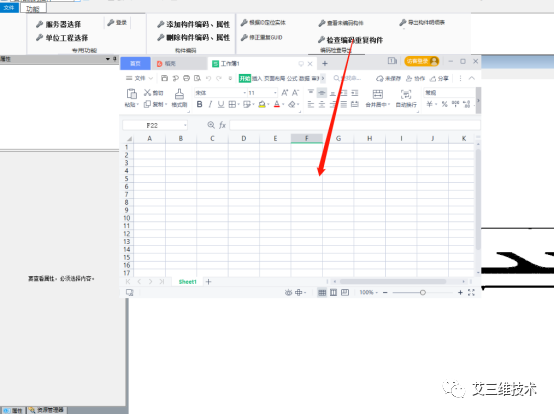
In order to quickly and effectively add component coding attributes, our company actively responded to the requirements of Shenzhen housing and Urban Rural Development Bureau and developed BIM model coding plug-in based on MicroStation platform.
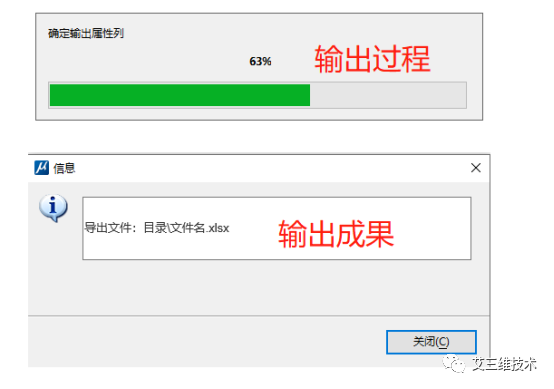
This plug-in can not only quickly add coding attributes such as identity information, positioning information, structural size and design information, but also check whether components are coded or repeatedly coded.
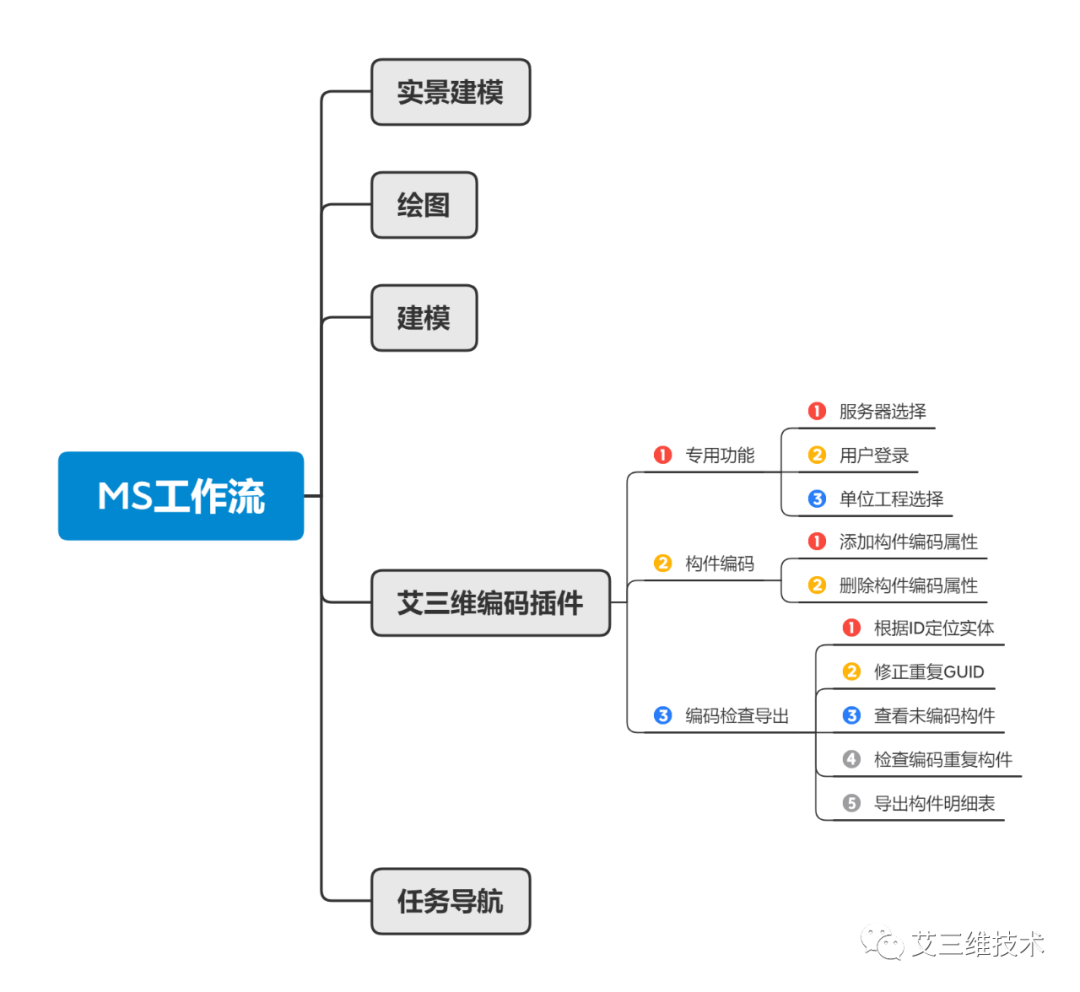
This plug-in is suitable for all kinds of projects.

System function structure design 1 The special function module has three functions: server selection, login and unit project selection.
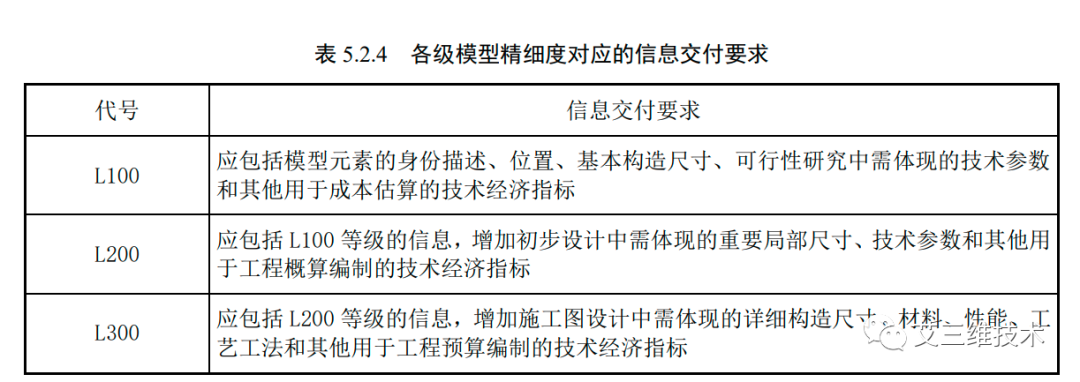
Server login interface diagram unit engineering selection diagram 2 The coding attribute management module has two functions: adding coding attributes and deleting coding attributes.
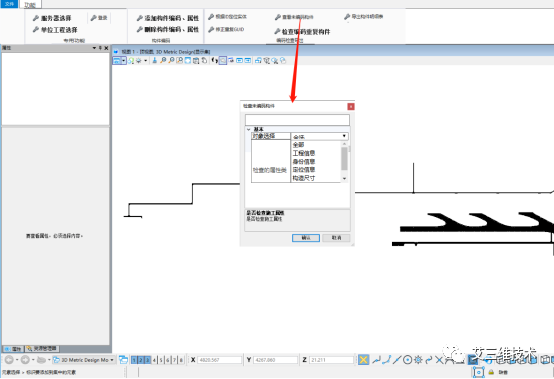
2.1.
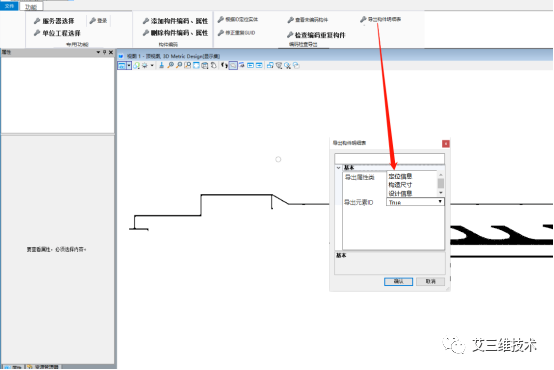
Add coding attributes.
The attribute class takes Shenzhen housing construction specification as the standard and can add five coding attributes: identity information, positioning information, structural size, design information and engineering information.
Display coded component list figure add coding attribute Figure 2.2 delete coding attribute Figure 3 Code check export module the code check export module has 1) select an entity according to the ID; 2) Fix duplicate guid; 3) View uncoded components; 4) Check the components with repeated codes; 5) There are five functions to export component parts list.
3.1.
Select entity according to ID.
select entity according to ID.
Figure 3.2.
Correct duplicate guid.
Correct duplicate guid figure 3.3.
Check uncoded component settings check condition Figure 3.4.
Check coded duplicate component no coded duplicate figure excel figure with coded duplicate component export 3.5.
Export component details setting export condition figure export situation figure plug-in advantage 1 Simple plug-in operation and user interface 2 Strong functional stability 3 Flexibility and security 4 If you are interested in AI 3D coding plug-ins and want to know more about coding plug-ins or have purchase / development needs, please contact us at 18122393143.
After watching the video introduction of AI 3D coding plug-in, you can scan the QR code below, and the video will be sent to your email within 7 working days: [disclaimer]: the “relevant reading” section at the bottom of the article (if any) is the extended reading pushed by wechat platform.
AI 3D technology will not bear any responsibility for its content, views and conclusions..